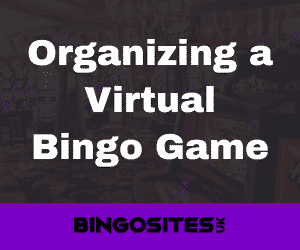Avid bingo players will attest that technology has taken the convenience of playing the game to a whole new level.
Whether you’re playing on a UK bingo site or playing it physically, it’s possible to indulge in bingo games with your friends while worlds apart. You have to set up some equipment and have your bingo gameplay material ready before getting your friends on a virtual meet-up to play the game.
As you prepare to have your virtual bingo night, decide how many of your friends, family, or workmates will be attending, as this will help find the appropriate virtual meeting/hosting software. You’ll also need to assign the job of a caller to one of the participants and come up with prizes for winners.
The organization of a virtual night can unfold in several different ways. Still, the steps below provide a lowdown of what a casual, social, typical bingo night with friends looks like.
You’ll need to:
Assemble Your Pals
It can only be a successful night if you invite your buddies, have them RSVP to your call for a bingo night, and show up. It would be great to have a rough estimate of the number of friends you expect to participate with for two reasons.
One’s that you’ll know the number of bingo tickets to make so that every player has enough cards for all the sessions you plan on having and all the games you’d like to play on that night. And two, it’s a virtual bingo night, so you’ll be using video conferencing software, and they have different features, depending on whether you’re on the free or paid version.
Your virtual hosting tool options include the all-time favourite and most recognizable app, Skype. It lets you host up to 50 people on a video call, and so do Facebook Messenger Rooms. Zoom can hold up to 100 folks on a video call, and the call sessions last 40 minutes, which is perfect for 90-ball game bingo sessions, but a bit of a downer if you’re hosting more than 100 players.
Additionally, Houseparty and Discord can host a maximum of 8 and 10 players, respectively. You can look up other options online, especially now that instant messaging apps such as Telegram and WhatsApp allow users to host multi-member groups and place live audio and video calls.
Pick the options that best work for you.
Decide on Who Gets to Be the Bingo Caller
You’re the host of the night, so it would make sense to be the person who automatically ends up being the caller. Besides, you’re already hitting the ground running putting the virtual event together and might as well assign yourself the role of bingo caller for the night.
But you want to make the game fun and the night lively. Be sure to alternate callers among the participants, especially if they have experience calling a bingo game.
It’ll help break the monotony of having just one guy call all the games, considering that you’ll be up all night or at least until late into the night playing several games. You can even give the caller of every game an extra challenge and ask them to come up with a reward or prize for the game-winner.
Get the Bingo Tickets Ready
Before you can go online to generate any tickets, ask yourself what bingo game your friends most fancy. You can create all varieties of cards, but it would be in your best interest to chat up your friends and have some consensus before settling on a particular game type.
Do this beforehand to save time. It should be the first thing you do once everybody logs in to their Zoom or Houseparty on that particular night.
Get each of your friends to bring out a pen and piece of paper as you direct them on how to generate bingo numbers on one of those free-to-use bingo number generators off the internet.
The free number generators are handy, pretty easy to use online tools. Key in “1” as the minimum number and “75”, “80”, or “90” as the maximum, depending on your game variation. You can decide to work with tickets or cards. All players need to run the random number generator a good five times to get five numbers for their bingo ticket.
Alternatively, you can use a free card generator, of which there are many. Just pick the tool you’re most comfortable using, make the cards, print them out, and send them to your pals in good time to have them ready on game night.
Play the Bingo Game
You now have all your material and tools set up and your friends on a video call on Zoom or Houseparty ready to play. The only thing that’s left is to draw the balls and get the numbers games rolling.
But how do you draw the balls without a ball-turner? Do you even need physical balls?
You guessed it right. You’ll need yet another free number generator to call out the bingo numbers. It’s the caller’s job to find a suitable one online and use their phone or computer to draw “balls” or numbers. You can even share your screen with your pals as the caller, so they keep tabs with all the drawn numbers as they daub corresponding numbers on their tickets or cards.
Award the Winner
Assuming you plan on hosting four 80- or 90-ball bingo games on your virtual game night, you’ll need to move fast and have short breaks between sessions to complete all the games. You can hold a small cheer-up session to gift the player who calls or house to win the game before games two, three, and four.
Since it’s a virtual game, the prizes can be as simple as gift vouchers, package humpers, or the privilege to be the caller in the next game.
There you have it—a straightforward five-step guide to organizing a virtual bingo game event with friends. You can do such digital meet-ups two, three times a month as a way to keep in touch, mainly because of the busy lives we lead today that can make it challenging to spend time with friends and family.
Reference Sources:
How to organize a virtual bingo night with friends (onlinebingo.co.uk)
Internet Bingo: How to Organize a Bingo Night With Friends (signalscv.com)
5 Steps – How to Organize a Virtual Bingo Game with Friends (bestbingowebsites.com)
Tips For Organizing A Bingo Night Virtually With Friends – HR News